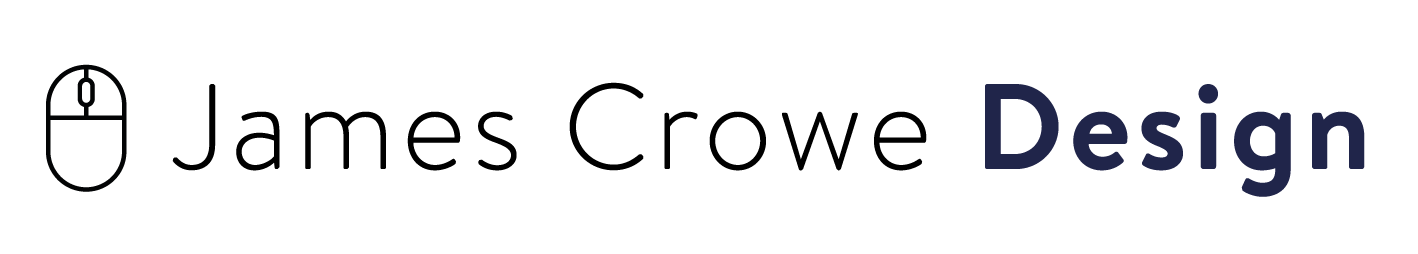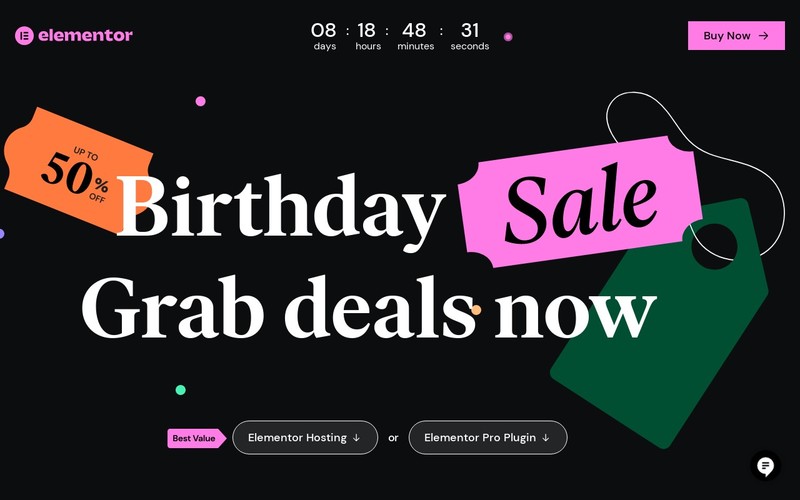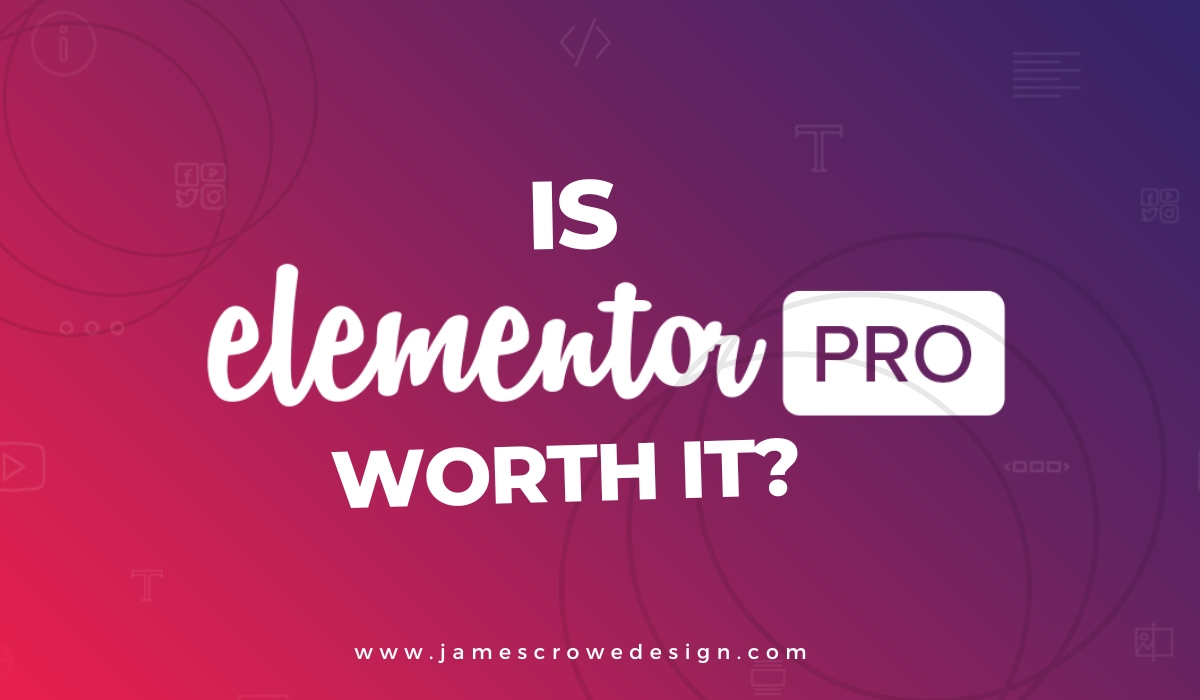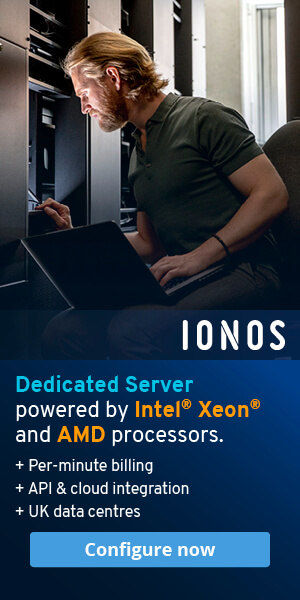Do you have an issue with the font awesome icons not showing on your Elementor website? I will show you how to fix it in less than 5 minutes.
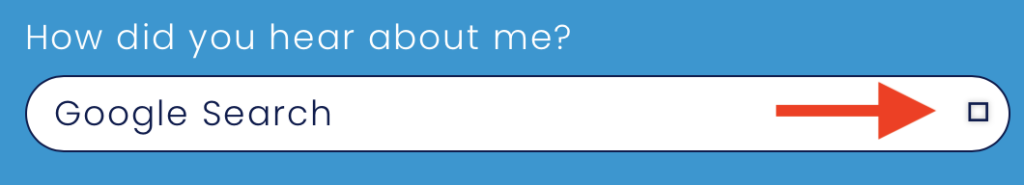
Step 1 – Enable Support For Font Awesome 4
If you haven’t already done so, make sure you have turned on support for Font Awesome 4. In your WordPress dashboard go to Elementor > Settings > Advanced, then at the bottom, you will see “Load Font Awesome 4 Support”, make sure that is set to Yes.
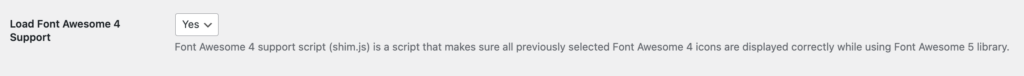
Before we go any further, check if that has fixed the issue.
You may need to clear your cache first if you are using any caching plugins on your site.
Did that solve the issue? If not, then move on to step 2.
Step 2 – Disable Elementor Experiments
Elementors is currently working on lots of new experiments, which you can enable or disable as you wish. If you have the “Inline Font Icons” experiment set to active then simply change the status in the dropdown to inactive and this should fix this issue.
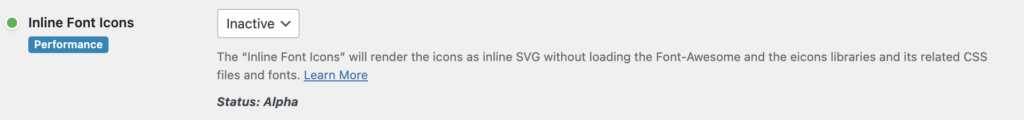
Once again, clear your cache if you are using any caching plugins and check to see if that has fixed the issue.